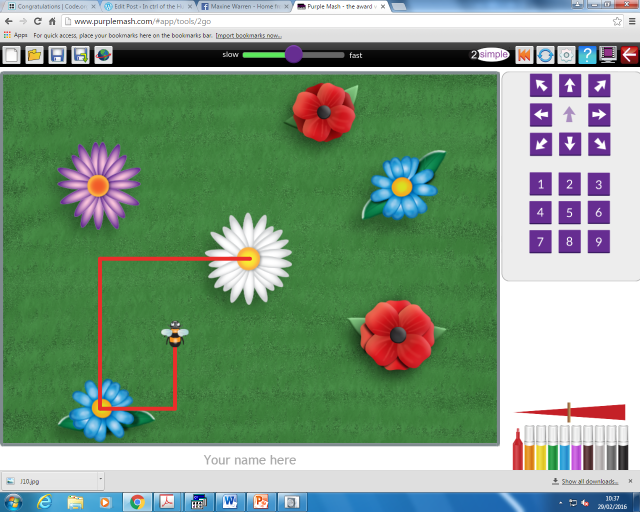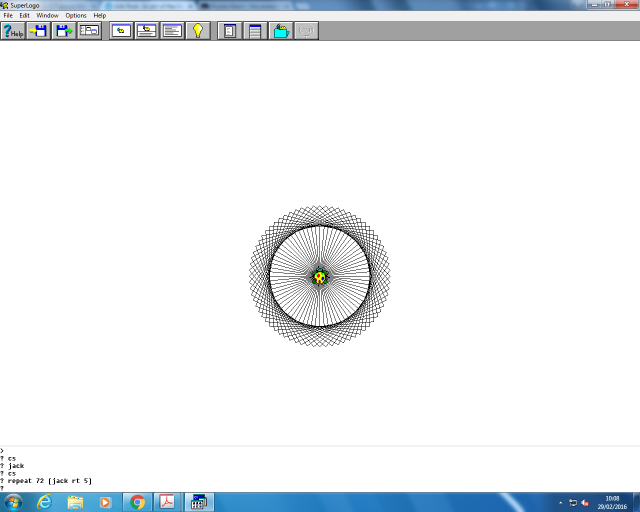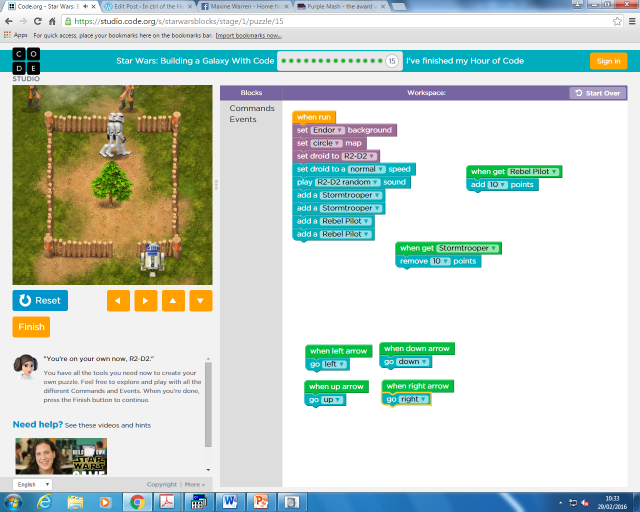In todays session we were looking at the different types of online games and software that are easily accessible to help teach children the theory behind programming. The way to explain to children what coding is, is by describing it as a language that a computer uses to complete the commands that we give it.
Today we looked at various websites including 2Go which is an online website with lots of resources and games that are free to use to help children understand different concepts such as coding. This website is a very simple use of coding much like the bee-bots that I discussed about in a previous blog. You have a character and using the arrow keys, you choose which decoration to move the bee-bot in and also using the number keys which determine how far the character will move in that direction. When you tell the character to move a line will appear behind the character so that the children can see the journey that they’ve made the character go on. A feature of this website is that the children would be able to change the background they are playing in which gives them an extra sense for of ownership over the coding programme.
The next coding programme we explored was Purple Mash and within that Logo. I would argue that is a more sophisticated level of coding so is much more suited to KS2. You use the arrow as the sprite and using coding or Logo language as the commands you can make detailed patterns or tiles as you can see below!
The ‘Hour of Code’ website advocates and supports a lot of learning that covers a lot of the curriculum for ICT and it can be found at this link; https://code.org/ . The advantage of this website is that on a page you can click a button called “show code” which shows you how the computer is coded and what different moves require similar or different types of commands. Another advantage of this website is it slowly builds up the children’s knowledge of programming with small steps by using games or films that they will have heard of. This includes Angry Birds, Frozen and the latest Star Wars film.
As you can see in the above pictures of the Star Wars game, the coding progressively gets harder and builds upon what the children learn in earlier stages so that they learn about more complex coding than they would in the game on 2Go.
Thank you for reading!
Miriam