
In this week’s Computing session we looked at using Beebots to teach programming and debugging. I think this is a really good activity to show children how sequences of commands can be used to programme movement, and it means that children can visually see when the sequence has gone wrong and make appropriate changes. We tried to use the iPads to programme a sequence however we found it hard to connect. I think it would be easier to use the app because you can see images of your sequence, however when programming using just the arrows it can get confusing because you have to remember where you are in the sequence. We programmed two BlueBots to dance around each other, on the image below you can see we attempted to draw arrows to show the sequence, however it was confusing as we had to remember that the bots had to be programmed from their POV, not from our view of the sheet of paper. Giving the children to think of a theme/map gives them a chance to be individual and have ownership of their idea. We created a ‘Strictly Come BeeBots’ board to show that the bots were meant to be dancing! Below is an image of the sheet.
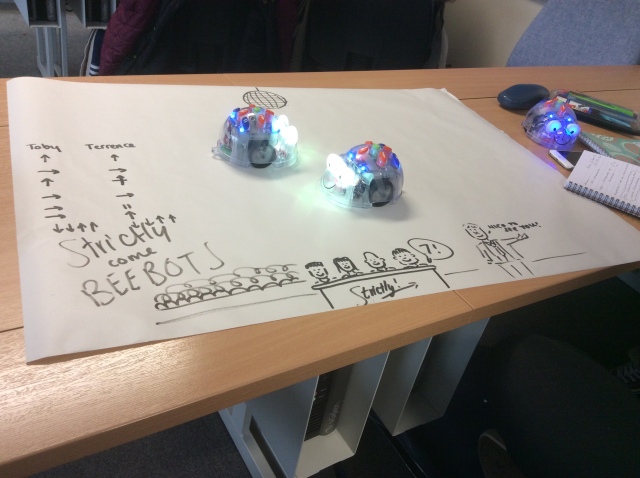
If you look at the following link you can have a look at an online BeeBot Emulator, showing the basics of programming them. You can select different mats to use and again it is easy to see when your sequence has gone wrong and debug it.
https://www.bee-bot.us/emu/beebot.html?Farm%20Mat
We ended the session by having a quick go on Scratch Jr. I have never used Scratch before, however I found it easy to see the basics. I have used a software called GameMaker before in my high school ICT sessions which was similar, designing sprites and programming them to move around when using arrow keys and pick up items etc to complete the game. I have never used the main version of Scratch so I am looking forward to that and hoping it is similar to what I have done before!!
I would recommend having a look at the Scratch Jr app and experiment to see how it could be used to programme simple actions and the possibilities in the classroom.
Thank you for reading,
Jack
